15 of Best Firefox Add-ons - Extensions for Developers
Jul23Written by:
2009/07/23 09:16 AM 
 Firefox. Not the most widely used web browser, but certainly the most loved. Firefox is gaining on market share every day. Once you’ve used Firefox, you will hardly want to change. Why is that? Probably because of its awesome range of Firefox add-ons and extensions. Little apps that make Firefox better, easier, more attractive to use.
Firefox. Not the most widely used web browser, but certainly the most loved. Firefox is gaining on market share every day. Once you’ve used Firefox, you will hardly want to change. Why is that? Probably because of its awesome range of Firefox add-ons and extensions. Little apps that make Firefox better, easier, more attractive to use.
But not only that, a lot of these add-ons or extensions make life a lot easier when browsing the web or even developing websites or blogs. Here is a list, in no particular order, that every web developer and blogger needs to have in their Firefox arsenal. You won’t believe how it will help you.
1. Web Developers Toolbar
Web Developer’s tool bar probably will become one of the best plug-ins You’ve ever seen. It comes with it’s own tool bar that gives many useful tools for analyzing, validating and optimizing web-pages.

2. Firebug
Firebug integrates with Firefox to put a wealth of development tools at your fingertips while you browse. You can edit, debug, and monitor CSS, HTML, and JavaScript live in any web page.
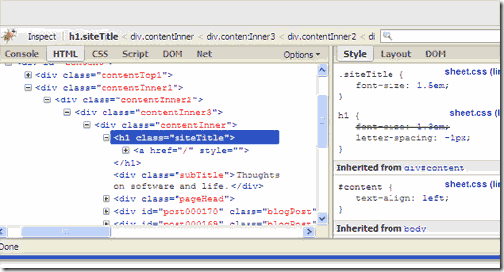
3. YSlow
YSlow is the what’s missing in Firebug. Now you can Easily find out the slower Component on your page and Correcting it.It analyzes web pages and tells you why they’re slow based on Yahoo’s rules for high performance web sites.
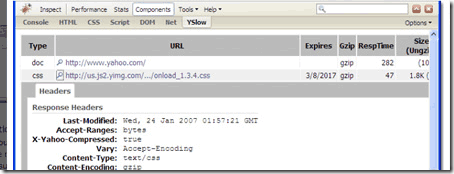
4. ColorZilla
ColorZilla offers You an advanced eyedropper, colorPicker, page Zoomer and other colorful goodies.
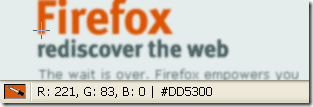
5. HTMl Validator
This plugin displays the number of found errors of the site you are viewing. It adds HTML validation inside Firefox and Mozilla.
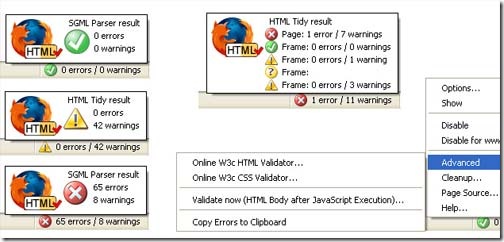
6. Google Toolbar.
Basically this is another toolbar with good features like spell check, bookmarks, quick links, autofill forms and so on. For me however the most important feature is the page rank.
7. IE Tab
Pretty handy extension to see how your site is displayed on Internet Explorer.
8. SEO for Firefox
Excellent plugin for all those, who like to watch statistics right into Google and Yahoo search results. You can get Alexa, Google PageRank, Tehnorati rankings and many other useful data. Plug-in You can’t live without!
9. Afrikaans and English Spell Checkers (South African)
Dictionaries and spell checkers for the South African blogger. Especially handy when typing blog posts.
10. United States English Dictionary
English United States (en-US) spellchecking dictionary.
11. CSS validator
Check the validity of your webpage using this CSS validator extension.
12. ScreenGrab!
Screengrab saves entire web pages as images. This tool will allow You to take screenshots of what is currently on your screen – you can even choose the portion of the screen you want to “grab”!
13. KGen
KGen (Keyword Generator) is an extension that allows you to see what keywords are strong on visited web pages. Than, you can retrieve them for social sharing (tag filling) or webmastering/SEO.
14. Pixel Perfect
Pixel Perfect is a Firefox/Firebug extension that allows web developers and designers to easily overlay a web composition over the top of the developed HTML. * Requires Firebug
15. Clippings
Saves and manages frequently-entered text for later pasting into Web page forms in Firefox or email and newsgroup messages in Thunderbird. Pasting a clipping is accomplished with just two mouse clicks, eliminating the hassle of retyping or repetitive copying and pasting.
16. Scribefire
A full featured blog editor that sits right within Firefox and lets you easily post to your Wordpress, MovableType or Blogger blogs.
17. SpellBound
Enables spell checking in web forms such as html textarea / input elements (html input password elements are not checked by SpellBound) and rich text form elements. This allows you to spell check forms before submitting them.
OK So it was not 15, but 15 was a good number to start with. These are but just a few. There are all sorts of Social Network add-ons, like Stumble Upon, Digg, Delicious Toolbars, Coolirs picture browser. Just too much to mention. But I hope this get’s you started. Enjoy, have fun, and be productive.
Related Reading:
Microsofts Fancy Search Option for Firefox
The best Browser? Firefox – Internet Explorer – Opera – Safari.
Testing your web page in over 60 web browsers.
blog comments powered by