Testing Visual Studio 2010
Jul2Written by:
2009/07/02 10:24 AM 
So after a few weeks, I gave in and downloaded the Visual Studio 2010 Beta. At the end of the month I purchased some proxy time so that I could use my 20gig local bandwidth to download international data. A much smaller download than what I was expecting. I was expecting a 2-4 gig download, but it came in at just over 1 gig. Here you have one of many post that I will do on Visual Studio 2010, as I test and play around with it.
The Install
First thing that I noticed is that VS 2010 forced multiple reboots. Very frustrating. Also first time load was a bit slow, but this is to be expected as Visual Studio sets itself up.
One nice thing though, is that it automatically configured my third party tools that were installed in Visual Studio 2008. Things like Telerik, Infragistics, and Devexpress controls were there in the toolbar when I opened the IDE. Along with all the AJAX controls.
I opened an existing project, Visual Studio offered to convert it for me. So I did. I tried to run it but came up with a problem. It bombed with an error message of some obsolete method in the new .NET 4.0 framework. Apparently one of the Devexpress controls, the aspxgridview, uses a now defunct security policy called CAS Policy.
Make sure that your third party controls work. If not, check with the vendor if there is an upgrade. Fortunately I believe that Devexpress has public update for this. Keep in mind that you might have to spend extra money on new third party controls for Visual Studio 2010, so budget for that.
The IDE
Visual 2010 has a new IDE. The GUI is slightly different. But the layout has a familiar feel to it. I supposed Microsoft did not want to overwhelm us too much. Nothing like wasting time trying to learn a new IDE.
The new IDE has been written in WPF (Windows Presentation Foundation). This applies to both to the visual “chrome” and the code editor. The UI Ribbon found in Vista and Office 2007 is not part of the redesign. In addition to a new look and feel, WPF allows you to extend the application experience beyond what Microsoft delivers in the IDE through third-party or self-written add-ins. The new WPF-based Home Screen is also extensible through configuration and XAML files.
In the new VS 2010 interface, the menus and commands are connected together in a shelf, so it's easy to coordinate and find things or get the clutter out of the way
Visual Studio 2010 is the first IDE that will support two key features for Silverlight developers: multi-targeted Silverlight development and editable design surface for Silverlight.
Below are some screen shots of the new Visual Studio 2010 Beta.
Here is the new Start Page

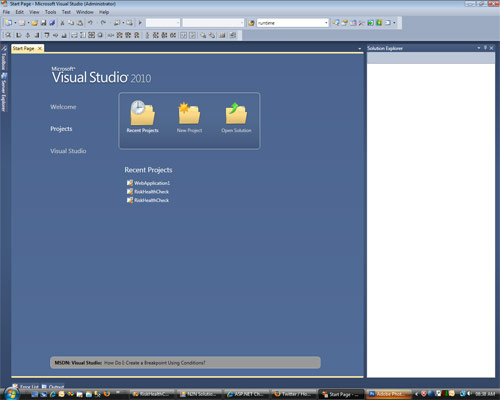
And the Development IDE with a split view, Toolbar on the left and solution explorer on the right.
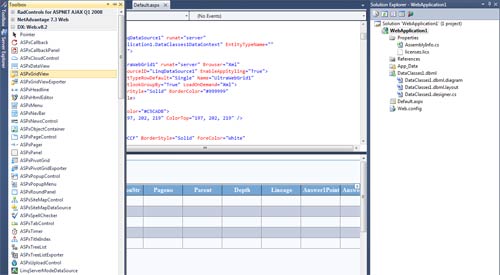
Here is a closer look at the code editor.
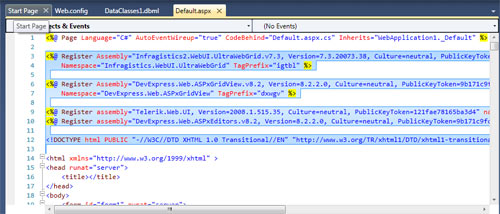
Well that's it so far. More to come as I start testing and breaking things. Hopefully I will not be disappointed.
Have you downloaded the Beta yet? If so, what are your thoughts? Please leave a comment in the box below.
Visual 2010 Download Options
Technorati Tags: Visual Studio 2010,SIlverlight,WPF
blog comments powered by 4 comment(s) so far...
Re: Testing Visual Studio 2010
test comment
By Robert Bravery on
2009/07/03 10:17 AM
|
Re: Testing Visual Studio 2010
test comment
By Robert Bravery on
2009/07/03 10:21 AM
|
Re: Testing Visual Studio 2010
Is the comments working?
By Stii on
2009/07/03 10:34 AM
|
Re: Testing Visual Studio 2010
Stii,
I think they are. Thanks
By Robert Bravery on
2009/07/03 10:38 AM
|